Earlier we publish an article on How to block a website for a particular time period. That was a good idea however Google Chrome and a particular extension for required to block any website. But, What if you want to block a website permanently without using software ? Well, here is a really a unique and working way to block any website permanently on your website. You do not need to install any software to block websites, you can do it without any software, without any registration and 100% free. It takes only 30 seconds.
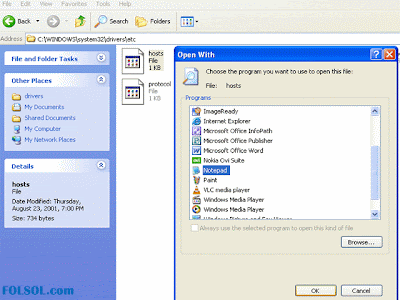
Steps to block a Website without using Software
- Browse C:\WINDOWS\system32\drivers\etc
- Find the file named “HOSTS”
- Open it in notepad
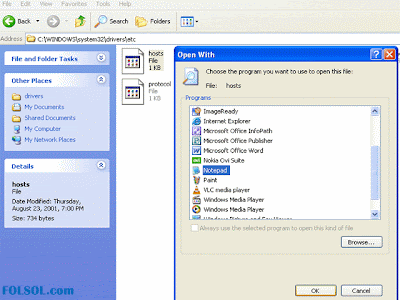
You will see bunch of code lines at the end of that notepad file, All you have to do is add 1 in the IP address, give a space and enter website address that you want to block.- Lets suppose, you want to block Facebook.com and Youtube.com. The code will look like;
127.0.0.1 localhost
127.0.0.2 facebook.com
127.0.0.3 youtube.com
127.0.0.4 www.youtube.com
127.0.0.5 www.youtube.com
127.0.0.2 facebook.com
127.0.0.3 youtube.com
127.0.0.4 www.youtube.com
127.0.0.5 www.youtube.com
Note: Its important to write website address twice i.e. Once without WWW and second time with www.
- Thats it.
Now, whenever you want to unblock any website, simply remove the website name from the list and re-start your Internet browser.








0 comments:
Post a Comment